Emacs 与 VS 的集成
-->
添加外部工具
VS 的 "工具" --> "外部工具", 在打开的 "外部工具" 对话框中,添加下列内容:
"标题": &Emacs
"命令": (此处添加 Emacs 的路径)
"参数": -load "C:\.emacs" +$(CurLine) $(ItemPath)
"初始目录": $(ItemDir)
上面的 ”参数“ 中的 -load 后面的字符串是 .emacs 路径,也可以不设,图如下:
添加快捷键呼出Emacs:VS 的 "工具" --> "选项", 在 "选项" 对话框中,选中 "环境" --> "键盘", 在 "显示命令包含" 中找到 Emacs 的外部命令,然后在 "按快捷键" 输入框中,输入要设定的快捷键,点击 "分配" 即可, 这样随时都可以通过设定的快捷键来呼出 Emacs 了。(外部命令的编号可以看 "工具" 菜单, Emacs 在外部命令中的第几个就是几了)
插件大法
有 Visemacs 插件,安装后在工具栏会有设定按钮,设定后双击左边文件列表可以在Emacs中打开,不过感觉不是很好。
VS内部集成
微软从 VS2005 开始内部预设了Emacs文本编辑模拟, 不过都是些简单的功能。可以打开 键盘映射方案 看到有Emacs的快捷键方案。具体键位略有不同,可参看MSDN。
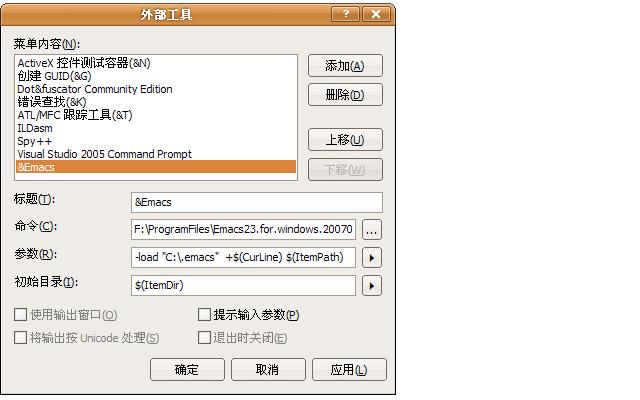
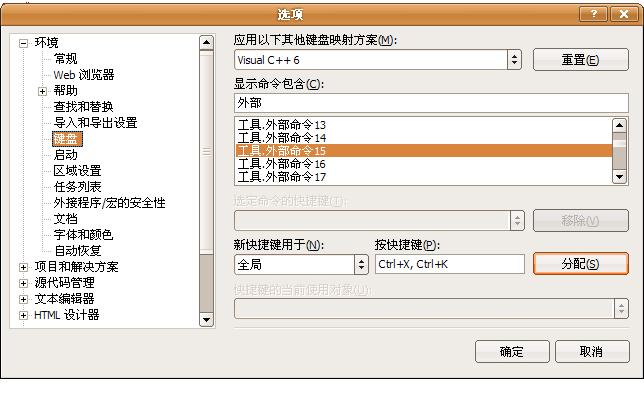
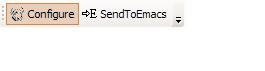
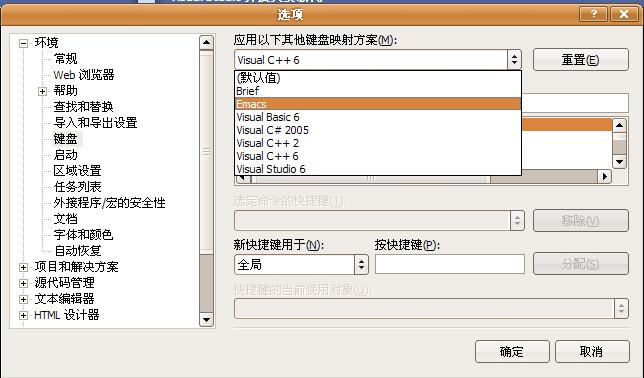
2024年1月22日 15:15
Pavzi.com provides all the news about Gadgets, the Economy, Technology, Business, Finance and many more. The main concept or our aim behind this website has been the will to provide resources with full information on each topic which can be accessed through the Internet. To ensure that every reader gets what is important and worthy about the topic they search and link to hear from us. pavzi.com Our site is a multiple Niche or category website which will ensure to provide information and resources on each and every topic. Some of the evergreen topics you will see on our website are Career, Job Recruitment, Educational, Technology, Reviews and others. We are targeting mostly so it is true that Tech, Finance, and Product Reviews. The only reason we have started this website is to make this site the need for your daily search use.